(Darryl – KF6DI) Do you recognize the fellow above standing next to the 7-foot tall rack of broadcast equipment? Some of you might remember him as attending, as well as helping answer questions after, the extremely interesting meeting put on by Orv Beach, W6BI, in February of this year. He is none other than Tom King, KA6SOX, husband of Marina, KA6JWL, and father of Justin, KJ6ZRT.
![Tom King, KA6SOX[1]](/wp-content/uploads/2016/07/Tom-King-KA6SOX1-226x300.jpg) Tom has been in the broadcast business for quite a while and has made a very good name for himself at practically every AM and FM radio station in our area as well as many out-of-town stations. At one time, not that long ago, he could even be seen working at dizzying heights atop broadcast radio towers at various stations. That is an activity that can take a toll on a body. Tom says that he is through with climbing towers!
Tom has been in the broadcast business for quite a while and has made a very good name for himself at practically every AM and FM radio station in our area as well as many out-of-town stations. At one time, not that long ago, he could even be seen working at dizzying heights atop broadcast radio towers at various stations. That is an activity that can take a toll on a body. Tom says that he is through with climbing towers!
Tom is equally at home with the electronics inside the studios as he was with it up those towers. Today he much prefers to work on all that indoor gear! Wouldn’t you?
Have you ever found yourself listening very carefully while tuning your receiver dial and asking yourself, “What are all these strange sounds at the bottom of the HF bands?” At this SBARC Club meeting Tom will explain the explosion of the HF Digital Modes, what they sound like and how they are used. If you appreciated your introduction to the Digital Mesh Networking discussion in February, you are bound to gain much knowledge at this meeting as well! It is meetings such as this one that will enhance your pleasure of Amateur Radio. The more you understand it the more you enjoy it. Don’t miss Tom’s presentation!
Also, at this SBARC meeting, you will hear from President Brian Milburn, K6BPM, about our Digital Mesh Network and how you can get involved with it. By now you have probably heard that there is a whole lot of progress being made on the project and that more and more of us are finding it very exciting. Brian will also let us know more about how the Club Station is evolving. Levi Maaia, K6LCM, would like to tell us about our newly-formed Telecommunications group and what they are doing. Darryl Widman, KF6DI, will be introducing the newest hams and license upgrades from our VE Session held this past Saturday. Also, at this meeting, we will raffle off a couple of real nice radio items. They haven’t arrived yet so their description may not even be known until the meeting night. Bring money!
We hold our monthly Club Meetings at the Goleta Union School District, 401 No. Fairview Ave. in Goleta, right across the street from the Goleta Library. The meeting begins at 7:30 PM but come early and look at all the Free-to-Good-Home stuff your friends have brought for you to see and take home with you. Be sure that you bring yours for them! Before the meeting begins is a good time to shake a few hands and bring in those cookies and cakes you brought along for the refreshment break because you are such a neat person! And we all do thank you for that.
Post expires at 1:00am on Saturday July 16th, 2016 but will still be available in the archives.
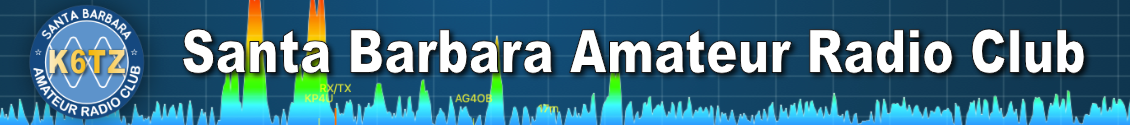




![Tom King, KA6SOX[1]](/wp-content/uploads/2016/07/Tom-King-KA6SOX1-226x300.jpg)





