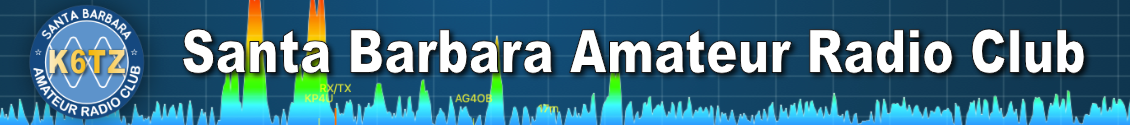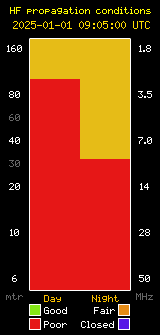Rod Fritz WB9KMO, rod@sbatv.org
These guidelines were prepared for the Superstition Amateur Radio Club in Mesa AZ. I hope you find them informative and useful.
The guidelines are intended to maximize mesh network success while minimizing interference. It may be appropriate to modify the guidelines as we accumulate input and experience.
WEBSITES – Use the www.aredn.org and www.bbhn.org websites to supplement these guidelines and learn more about installing and using a Broadband Hamnet mesh network
FIRMWARE – Install the most current supported (not beta test) firmware for your devices; AREDN is preferred, BBHN is compatible; use BroadbandHamnet as the SSID prefix and Callsign-DeviceAbbrev-DirectionPointedAbbrev as the Hostname, like WB9KMO-NSM2-S60; use directions like OMNI, N, S, E, W, NE, SSW, E60 (east, 60 degrees wide), 150TO210 (from 150 degrees to 210 degrees), ROTATABLE, etc.
DISTANCE BETWEEN NODES – Ensure that your node’s “DISTANCE” value is set optimally; too low will timeout before connection; too high will cause unnecessary delays; this is critical to performance.
DHCP ADDRESS RESERVATIONS – On the Port Forwarding, DHCP screen, ensure that you name your local devices and assign IP Addresses as DHCP reservations on nodes beginning with your callsign to reduce name collisions. (is. K5DLQ-RASPBX)
INTERNET OR NOT – Generally, use apps that do not require an Internet connection so they function if the Internet is down (during a disaster); optionally, connect to the Internet to allow additional functionality; you DON’T need to enable “Mesh Gateway” if you just want to use local devices that don’t require an Internet connection
2.4 GHZ OUTDOOR NODES – Only use Channel -2 with a bandwidth that stays in the band (5 or 10 MHz); limit transmitter power to the minimum required for acceptable quality; limit the antenna beam-width to the minimum required for the desired nodes and users; select antenna direction and polarity to minimize interference with unintended services and users
2.4 GHZ INDOOR NODES- Use any channel and bandwidth that is legal and minimize interference outside of your building; limit transmitter power to the minimum required for acceptable quality
2.4 GHZ ON-PROPERTY NODES – Only if necessary, use any channel bandwidth that is legal for connections on your property (indoors or outdoors) and minimize interference outside of your property; limit transmitter power to the minimum required for acceptable quality
INTERFERENCE REGULATIONS – Amateur Radio spread spectrum (SS) emissions are regulated by the FCC (Part 97). (NOTE: I have been told that AREDN/BBHN transmissions are not spread spectrum. If that is true, the following may not apply.) §97.311 SS emission types (b) A station transmitting SS emissions must not cause harmful interference to stations employing other authorized emissions, and must accept all interference caused by stations employing other authorized emissions.
INTERCONNECTING LOCAL NODES – To interconnect users on different bands and channels, connect your local nodes together; for two nodes, connect the POE ‘LAN’ ports together; for more than two nodes, connect them with a network switch that is dedicated to the mesh network (and typically not on your LAN or the Internet), like a Linksys WRT54x or a NetGear GS10x
ADDING LOCAL I/O DEVICES – To use smartphones, computers and printers on the mesh, connect a Ubiquiti AirGateway or equivalent device to the mesh network (and typically not to your LAN or the Internet); on the AirGateway Network tab, change the mode to Bridge; connect the devices to the gateway with Wi-Fi; use the channel guidelines presented above.
SUPPORT – Access the AREDN Forum on www.aredn.org to ask questions and learn about other network options and applications